How to Import Users from Windows or AD Servers
If you have user accounts already set up in a Windows or Active Directory user database, you can import these into IceWarp Server to save you re-typing them manually.
To import users, select Accounts > Import/Export > Import Users from Windows....
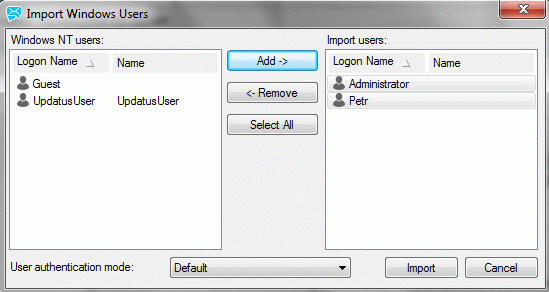
Figure. Import Windows users.
A list of discovered users will be displayed in the left panel.
Select the users you wish to import and click Add.
When your list of users is ready, click Import to import the users into IceWarp Server.
Note: Passwords cannot be retrieved from any Windows system so these will have to be entered manually.
AD users must have AD authorization.
The User authentication mode lets you specify the mode for all imported users. To find description of the user account authentication mode go to Domains and Accounts > Management > User Accounts > User.

